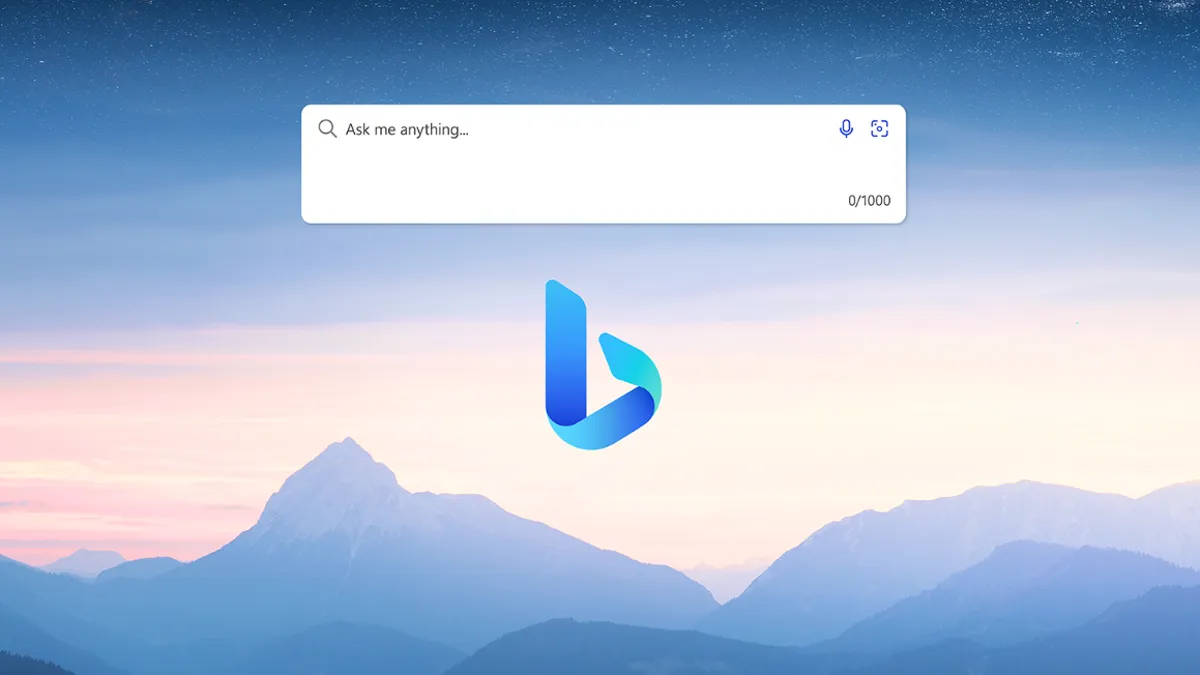Chatting Up a Storm: My Adventures in Testing Bing Chat
Exploring the Versatility and Functionality of Bing Chat
As a Web Developer, I’ve had the opportunity to test a lot of applications. Some have been impressive, while others…not so much. But when I started testing Bing Chat, I was blown away. Here are some of my favorite moments from testing this delightful chatbot:
“It’s Like Talking to a Human!” – Bing Chat’s natural language processing abilities are truly top-notch. When testing it, I was impressed by how seamlessly it handled complex questions and understood the intent behind them. For example, when I asked Bing Chat “What’s the weather like today?”, it responded with the current weather conditions in my area. But when I followed up with “Will it rain later?”, Bing Chat knew that I was asking about the forecast and responded accordingly. It’s almost like chatting with a real human (but without the risk of awkward small talk).

“The Conversationalist” – Bing Chat’s ability to carry on a conversation is truly impressive. It doesn’t just respond with canned answers; it picks up on context clues and keeps the conversation going. For example, when I asked Bing Chat “I need help with managing my daily tasks, can you help me?”, it responded with “Of course! There are many ways to manage your daily tasks. Do you have any specific requirements or preferences?” This not only shows that Bing Chat can hold a conversation, but it also adds a touch of personality to the chatbot.
“The Multitasker” – Bing Chat’s integration with other tools, like Microsoft Teams and Slack, is a real game-changer. When testing it, I was able to seamlessly switch between platforms and continue my chat with Bing Chat without missing a beat. Plus, it makes testing so much easier when you can use your preferred platform. For example, when testing the Microsoft Teams integration, I was able to ask Bing Chat to schedule a meeting with a coworker without ever leaving the chat window.
“Accessible to All” – One of the coolest things about Bing Chat is how accessible it is for people with disabilities. When testing the chatbot’s accessibility features, I was impressed by how well they worked. For example, Bing Chat’s screen reader support allows visually impaired users to easily interact with the chatbot. And its keyboard navigation support makes it easy for users with motor impairments to navigate the chat interface. Bing Chat truly is a chatbot for everyone.
Conclusion: In conclusion, if you haven’t tried Bing Chat yet, I highly recommend giving it a spin. It’s witty, charming, and downright impressive. Plus, it’s always up for a chat (unlike some humans I know). So go ahead, give it a try, and let me know your thoughts in the comments below.